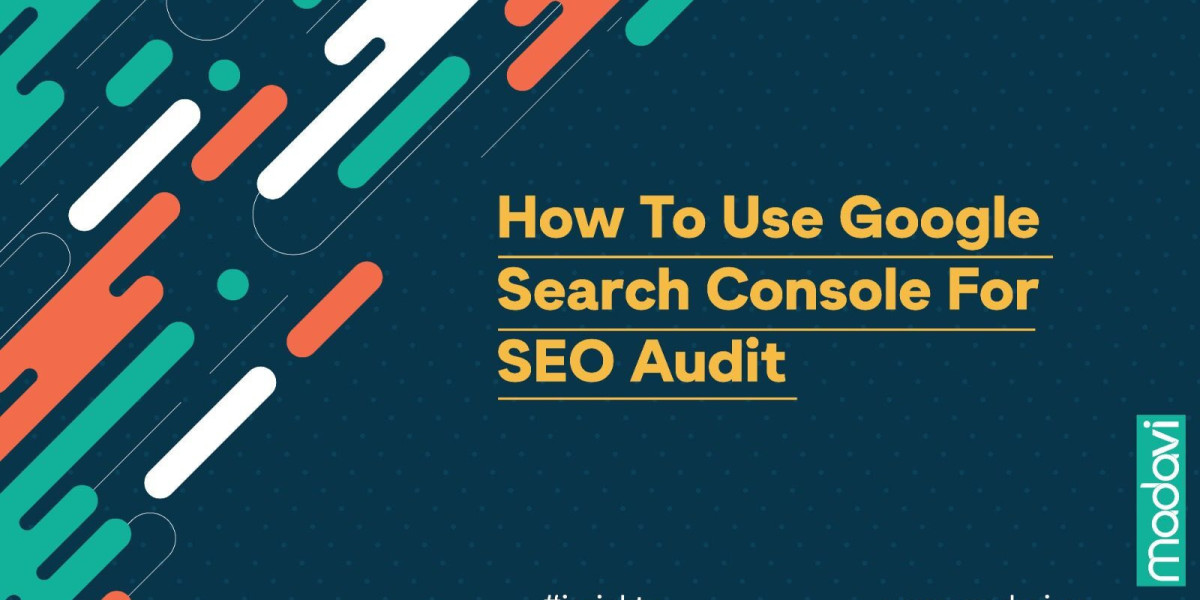Technical SEO is a crucial aspect of improving a website’s performance, visibility, and ranking on search engines. It ensures that your website meets the technical requirements of modern search engines, helping them to crawl, index, and understand your content. One of the most valuable tools available for conducting a technical SEO audit is Google Search Console (GSC). GSC provides website owners with a wealth of insights, from site performance metrics to crawlability issues, making it essential for any comprehensive technical SEO strategy.
In this article, we’ll explore how you can use Google Search Console to conduct effective technical SEO audits and gain actionable insights to improve your site’s performance, especially for e-commerce platforms. We’ll also explain how technical seo agencies leverage GSC to optimize websites for search engines.
What Is Google Search Console?
Google Search Console is a free web service offered by Google that allows webmasters and site owners to monitor their site's presence in Google’s search results. It provides valuable information on site traffic, search queries, indexing issues, and technical errors that could impact your website's SEO performance. For businesses focused on technical SEO for e-commerce, GSC offers insights that help improve site crawlability, resolve technical issues, and ensure optimal user experience. By integrating GSC into your SEO strategy, you can identify and fix key issues that might be affecting your site’s rankings.
Index Coverage Reports
One of the most critical aspects of technical SEO is ensuring that your website is properly indexed by search engines. If pages are not indexed, they won’t appear in search results, making it impossible for users to find them. GSC’s Index Coverage Report provides detailed insights into which of your pages are indexed and which are not.
How to Use
Navigate to the "Coverage" section in Google Search Console.
Review the status of your pages, including those that are indexed, those excluded, and any pages with errors.
Investigate any crawl errors, such as 404 pages, server errors, or robots.txt misconfigurations, which could prevent search engines from accessing important content.
Mobile Usability Report
Mobile optimization is a critical part of technical SEO today, especially with Google's mobile-first indexing policy. GSC’s Mobile Usability Report identifies issues affecting your website's performance on mobile devices, such as touch elements being too close together or content wider than the screen.
How to Use
Go to the "Mobile Usability" section in Google Search Console.
Look for any warnings or errors related to mobile-friendliness.
Address these issues to ensure your site provides a seamless mobile experience.
Crawl Stats and URL Inspection
Understanding how Google crawls your website is crucial to identifying and resolving technical seo issues. GSC’s Crawl Stats report provides an overview of how frequently Google’s bots are crawling your pages, while the URL Inspection tool allows you to check individual pages for crawling and indexing issues.
How to Use
Access the "Crawl Stats" in the settings menu to review data on how often Google crawls your site, how much data is downloaded during crawling, and how long the crawls take.
Use the "URL Inspection" tool to check specific URLs. You can see whether a URL is indexed, any mobile usability issues, and the last time it was crawled.
Performance Report for Keyword Insights
While GSC is primarily known for its technical insights, it also provides valuable performance data on how your website is performing in search results. The Performance Report shows information about the queries people use to find your site, your average ranking position, click-through rates (CTR), and more.
How to Use
Go to the "Performance" tab to access keyword insights.
Analyze your top-performing pages and keywords to understand where your site is performing well and where it needs improvement.
Identify opportunities to optimize content around underperforming keywords by reviewing impressions, clicks, and average positions.
Core Web Vitals Insights
In 2021, Google rolled out the Core Web Vitals update, making page experience a more important ranking factor. GSC includes a Core Web Vitals report that provides insights into your site’s performance in terms of loading speed, interactivity, and visual stability—three key metrics Google uses to measure user experience.
How to Use
Go to the "Core Web Vitals" section in Google Search Console.
Review the metrics: Largest Contentful Paint (LCP), First Input Delay (FID), and Cumulative Layout Shift (CLS).
Address any issues related to slow load times, delayed interactivity, or unstable page elements.
Sitemap Submissions and Monitoring
An XML sitemap helps search engines find and crawl all the important pages on your website, especially for large e-commerce sites with thousands of product pages. GSC allows you to submit and monitor your sitemap to ensure that Google is aware of all your critical content.
How to Use
Go to the "Sitemaps" section and submit your XML sitemap.
Regularly check the status of your sitemap submissions to ensure there are no errors.
If any pages are excluded from the sitemap, investigate the reason and resolve the issue.
Submitting your sitemap through GSC ensures that search engines can crawl and index your pages efficiently. Technical SEO agencies can also assist in creating optimized sitemaps that improve crawlability and search engine rankings.
Security and Manual Actions
Security issues like hacked content or malware can severely affect your site’s SEO and user trust. GSC’s Security Issues section alerts you to any potential threats, while the Manual Actions section informs you if Google has penalized your site for violating its webmaster guidelines.
How to Use
Navigate to the "Security Issues" section to check for any security vulnerabilities on your site.
Regularly review the "Manual Actions" section to ensure that your site complies with Google’s guidelines and hasn’t been penalized.
Addressing security issues promptly is essential for maintaining both search engine rankings and user trust, technical seo service often include site security audits to prevent these issues from negatively impacting your site’s performance.
Link Reports
Backlinks are a crucial component of SEO. GSC’s Links report provides insights into your site’s internal linking structure and external backlinks. These insights help identify how search engines view your site's authority and relevance.
How to Use:
Go to the "Links" section to review both internal and external links.
Analyze the quality and quantity of your backlinks, paying attention to authoritative links from high-quality domains.
Identify internal linking opportunities to strengthen the connection between key pages on your site.
Internal linking is especially important for large e-commerce sites to ensure that every product and category page gets properly crawled and indexed. A technical seo agency can help optimize your internal link structure, ensuring that search engine bots can easily navigate your site.
Conclusion
Google Search Console is an indispensable tool for any technical SEO strategy, offering invaluable insights into your site's performance, indexing, and crawlability. By regularly using GSC’s features, from index coverage reports to mobile usability data, you can identify and fix common technical SEO issues that may be affecting your rankings.
For e-commerce businesses with complex websites, working with experienced technical SEO agencies can help ensure that GSC is used to its full potential. These agencies have the expertise to interpret GSC data, implement the necessary fixes, and develop strategies to keep your site optimized for both search engines and users. Whether you’re handling technical SEO for e-commerce or managing a smaller site, leveraging GSC is essential for long-term success in search engine rankings.